Fire Tablet Vs Kindle – The Ultimate Showdown In 2023
People are now in love with both the Fire tablets and Kindle devices, as these low-cost devices deliver fantastic performance in the long run. However, it is pretty difficult to decide the winner in the Fire tablet vs kindle debate as both these devices are made for different purposes and serve different target groups.
Kindle devices are made for book-reading and consuming audiobooks, while Fire tablets can work like any other regular tablet. Besides, you can only download apps on Fire devices, as it is not possible on Kindle. Moreover, Kindle comes with E-Ink technology, while Fire devices boast an LCD screen.
There are many other differences between these two devices that set them miles apart. But before we dive deep into the Comparison, let’s first understand what these two devices actually are!
Is Fire Tablet And Kindle The Same Thing?

As Fire and Kindle both come from the house of Amazon, many people are confused between these two devices, although these two devices are completely different from each other. Kindle devices are mainly developed to ensure a physical book-like reading experience for avid readers. And for that, it uses cutting-edge E-Ink technology that mimics the color, temperature, and feel of a physical book.
On the other hand, Fire devices are basically tablets and not eReader like Kindle. And you can do almost everything you do on a regular tablet on Fire tablets, although it is based on Fire OS. However, you can also access the Kindle library from your Fire devices. But yes, you can’t get the same paper-like feeling on Fire devices.
Note: If you are looking for the best tablets for video calls and zoom meetings, you must go for Fire HD 10 tablet.
Can You Use Kindle as a Regular Tablet?

Usability is the prime deciding factor in the Fire tablet vs kindle debate, as it sets these devices apart. Kindly come up with an innovative E-Ink technology to mimic the appearance of a physical book. And due to that, the screen of the Kindle is monochromatic. You can’t watch any movie or listen to any music while using a Kindle device, although the new Kindle Oasis now has a 3.5mm headphone jack.
Kindle devices run on Kindle firmware that is designed only for book reading. And you can’t download any app on your Kindle device. So, it is not at all possible to use your Kindle device as a regular tablet.
Fire Tablet Vs Kindle – 11-Point Comparison
You need to look for various aspects of both these devices before you can come to any conclusion in this Fire tablet vs kindle debate. So, here goes the eleven-point comparison to help you select the best device for your needs.
1. Device Range

Not just in the performance and specifications, Amazon Kindle vs Amazon Fire tablet battle also continues in the range of devices. Currently, there is a basic Amazon Kindle available that comes with all the basic features. And the Kindle Paperwhite has a clearer screen with an IP rating. The Kindle Oasis, which is the top of the line, comes with a premium metal finish and with a bigger display.
The basic variant of Amazon Fire is called Amazon Fire 7, which comes with a smaller screen size. The Fire HD 8 and Fire HD 10 tablets have bigger screen sizes and come with high-definition resolution. And the all-new Amazon Fire HD 8 Plus has a wireless charging feature. Besides, there is another version called the Kid’s Edition that has various child protection features.
2. Dimension And Weight

The basic variant of Kindle is featherlight, as it is primarily designed for hours of book reading. The Kindle Paperwhite edition is also just 191 grams and comes in a small and compact 6.6 x 4.6 x 0.3 inches dimension. And this makes it one of the best tablets for watching movies. The design of Paperwhite is also quite unconventional as it resembles a physical book. However, the Kindle Oasis edition is a bit heavier, although it comes with a full-body metal design.
Fire tablets are designed to be portable, as the basic Fire 7 tablet has a 7-inch screen. The Fire HD 8 tablet has a compact 8.0” x 5.4” x 0.4” dimension with 8-inch screen size. Besides, the Fire HD 10 tablet has a dimension of 8.0” x 5.4” x 0.4” with a 10-inch screen size. And all the variants of Fire tablets weigh between 355 grams and 504 grams.
3. Screen Quality And Type

If you consider the screen variant in the Kindle vs Fire debate, there are several prominent differences. Kindle devices are actually e-Readers, which are primarily designed for book-reading purposes. And this device comes with an E-Ink screen that replicates the look and feel of a physical book. However, E-Ink screens are monochromatic, and you can only see the books in black and white.
On the other hand, Fire tablets come with LCD screens, which most mobiles and computers use these days. The cheapest model of Fire, the Fire 7, comes with an LCD display having 1024×600 resolution. And the top variant, the Fire HD 10, also comes with an LCD display but with a higher 1920×1200 resolution.
Note: Many of our users have complained their Fire tablets were stuck in the Fire screen. Follow our comprehensive guide to fix the “Amazon Fire tablet stuck on Fire screen” error.
4. Storage Capacity
Storage capacity is another deciding factor in the Fire tablet vs kindle debate. The basic and the Paperwhite edition of the Kindle comes with just 8 GB storage, although the new Paperwhite Signature edition and the Oasis edition come with a 32 GB internal storage option. However, you can easily download more than 5,000 books onto any of the Kindle devices.
Fire tablets, on the other hand, are designed to support multitasking. And for that, all the products come with bigger internal storage. You can choose a storage variant from 16 GB to 64 GB for any of the Fire tablets, depending on your budget. However, you can now also insert a microSD card into the Amazon Fire tablet to expand its storage up to 512 GB.
5. Bluetooth And Wi-fi

Connectivity is another crucial aspect where Fire tablets left Kindles far behind in the race. All the variants of Kindle have both Bluetooth and Wi-Fi options. And you can connect to the internet using Wi-Fi to listen to audiobooks on Kindle devices. However, these devices don’t have the immersion reading feature, where you can read and listen to audiobooks at the same time.
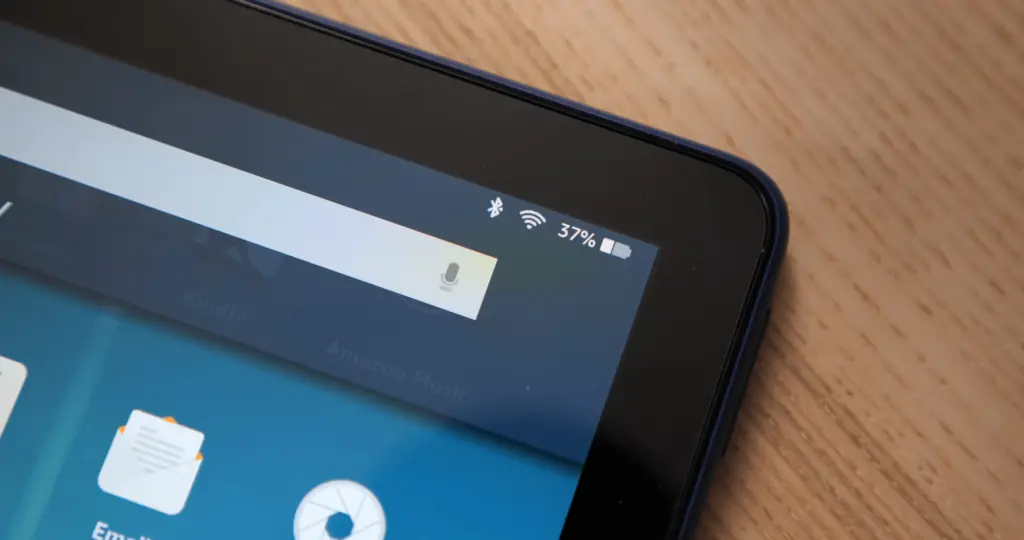
All the Fire tablets also support Wi-Fi and Bluetooth. However, you can connect to the internet using the Wi-Fi connection and can enjoy everything on a Fire tablet, as it works similarly to a regular tablet. Besides, you can also create a personal hotspot using your Fire devices, which is not possible in Kindle variants.
Note: You can now also use mobile data in Amazon Fire tablets without having any Wi-Fi to connect to the internet. Follow this guide to do it easily!
6. USB And Other Ports
You can conclude the Amazon Fire 7 vs Amazon Kindle debate by looking at their ports and USB options. Almost all the Kindle variants come with a single micro-USB port, and they don’t have any 3.5mm headphone jack, as they are not designed to listen to anything. However, the new Kindle Oasis edition features a 3.5mm headphone jack, and you can listen to audiobooks on it.
On the other hand, all the Fire tablet variants come with a 3.5mm headphone jack, as you can listen to music on these devices. It also has a micro-USB port for P2P connections. Moreover, the newest variant of Fire tablets also comes with a separate USB Type-C port, which is much faster and more secure compared to traditional micro-USB ports. You can also enjoy wireless music on Fire devices, which is not possible on Kindle.
7. Battery Life
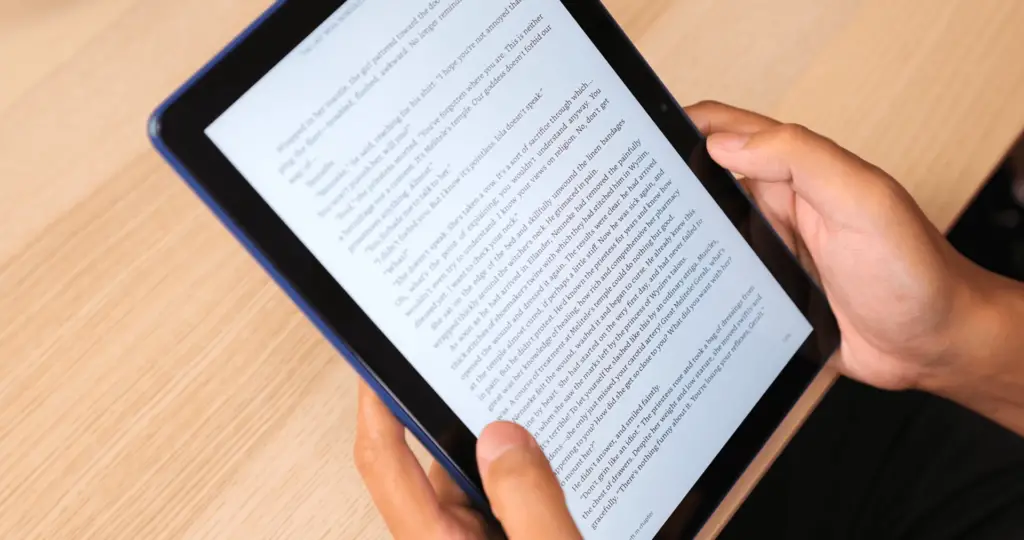
Kindle is the unsung leader in the Fire tablet vs kindle debate in terms of battery life, although Amazon Fire devices also deliver a better battery life than most other regular tablets. If you use your Kindle for an hour each day, the device battery can last up to 4 days. Besides, it can give a week-long battery backup when used occasionally. And it also charges pretty fast!
Fire tablets, mainly the Fire 7 tablet, deliver an awesome battery performance, as they can last for a day on a full charging cycle. Even the Fire 8 HD and Fire 10 HD can deliver up to 12 hours of battery backup when in full use. So, on a single charging cycle, you can easily spend your day while enjoying nonstop entertainment.
8. Usability
Amazon designed the Kindle devices primarily for book reading, as it lacks several features that a general tablet must have. So, you can only use your Kindle device to read eBooks. However, you can also listen to audiobooks on the new Kindle Oasis edition. You can also access Goodreads from your Kindle device to check the reviews and synopsis of any book that you are willing to get from the Kindle library.
Fire tablets are based on Fire OS, which is a custom OS designed on stock Android. However, you can’t access Google Play Store, as apps can only be downloaded from the Amazon Store. But you can easily enjoy entertainment on Amazon Prime Video and Prime Music on your Fire tablets. And there are many hacks also available if you don’t know how to speed up Amazon Fire tablets.
9. Backlit And Lighting

Lighting setups and placements are among the major differences between a Kindle and a Fire tablet. All three variants of Kindle come with a front-lighting feature, where LEDs are placed on the edges of the screen. Rather than throwing lights into your eyes, these lights actually reflect lights in front of the Kindle screen. And this innovative technology makes the screen less bright, thus causing less strain on your eyes.
On the contrary, Amazon Fire tablets come with backlit technology, where lights are placed behind the screen. This setup throws light directly toward your eye to make it easy to use in the nighttime. However, you may feel eye strain after a prolonged period of use. But yes, you can adjust the brightness of the Fire tablet screens to ensure less strain on your eyes.
10. Operating System And Apps

If you indulge in the Kindle vs. Fire vs. iPad debate, the operating system is a crucial aspect that plays a major role. Fire tablet runs on an Amazon-developed Fire OS, which is based on stock Android. And it is among the best operating systems for tablets these days. However, you can’t access Google Play Store from Amazon Fire tablets, as you need to download apps exclusively from the Amazon App store.
Kindle, on the contrary, runs on Kindle firmware that is primarily designed to ensure the best viewing experience while reading. And it only supports the kindle format of eBooks to ensure the best experience possible. However, you can’t download any additional apps on Kindle devices. But you can access a few apps like Audible in the new Kindle Oasis edition.
11. Pricing

Pricing is another deciding factor when choosing between the Fire and Kindle devices. Kindle stands on the cheaper side, as the basic variant of Kindle now comes under $89.99. However, you can get it for $59.99 in discount stores. And the premium Kindle Oasis 32 GB edition is priced at $299.99, although you can get it for $249.99 with discounts. However, any ad-supported version of Kindle is at least $20 cheaper than the regular variant.
The basic variant of Fire tablets, the Fire 7, comes with a price tag of just $69. And you can get it for $50 if you purchase it on special occasions, such as Big Billion Day or Prime Day Sale. And you can get almost any variant of Fire tablet for $150. However, the top model of the Fire product line, the Fire HD 10, comes with a $199 price tag, although you can easily get it for $180 or less.
Can You Read Kindle Books on Amazon Fire Tablets?
You must have already understood that Fire tablets are far ahead in terms of various tasking and operations in this Fire tablet vs kindle debate. You can only read Kindle and a few other basic formats on Kindle, although Amazon now offers a free conversion service for Kindle users. And you get a paper-like feeling while reading eBooks on Kindle devices, as those are designed to mimic the feel of a physical book.
However, you can now also access the Kindle library from your Fire device, as both these two devices come from the same ecosystem developed by Amazon. However, you won’t get the same experience of book reading on Fire devices as the way you have on Kindle devices. Although you can read Kindle books on your Fire tablet, you can feel a strain on your eyes, as Fire tablets feature an LCD screen.
Note: Amazon Fire tablets screens are extremely easy to fix. And check out this guide if you don’t know how to fix a water-damaged Amazon Fire tablet in your home.
FAQs
What is the difference between a Kindle and a Fire?
Kindle and Fire tablets use two different OS systems, as they are made for different purposes. Kindle runs on Kindle firmware that uses E-Ink technology to ensure a physical book-like feeling. On the other hand, Fire tablets come with an LCD display. Besides, Kindle uses front-lighting technology, while Fire tablets come with a backlit display.
Is Kindle tablet and Fire tablet works the same way?
No, Kindle and Fire tablets don’t work the same way, although both these two devices are made by Amazon. Kindle devices are primarily designed as a substitute for physical books, as they use special technologies like E-Ink and front-lighting. You can’t download any app or enjoy entertainment on Kindle, which you can do on Fire tablets.
Is a Fire tablet worth getting?
If you are looking for a decent tablet on a moderate budget, you must go for Fire tablets. The Basic variant of the Fire tablet is quite affordable and can serve all your daily needs, like entertainment, emails, and web surfing. And if you want a bigger screen with a vivid display, you can go for the all-new Fire 10 HD tablet.
How long do Amazon Fire tablets last?
Amazon Fire tablets are known for their sturdiness and build quality. And if your Fire device is not physically damaged, it can easily last for up to 3 years. Besides, the battery quality of Fire tablets is also quite good, as it can last for years if you use it properly and don’t overcharge too often.
Conclusion
If you are looking for a device just to read books, Kindle is the only device that can give you the best reading experience possible. However, if you want a regular tablet where you can also access the Kindle library, it is better to stick to Fire tablets, although it can’t deliver the same reading experience as a Kindle.
So, these are all the aspects that you need to know about this Fire tablet vs kindle debate. However, if you think we have missed any point, or if you know about any other major differences between these two devices, don’t forget to leave your suggestions and feedback in the comment box below.


