7 Best Operating Systems for Tablets (2023 Review)
In this article, I’m reviewing the most popular operating systems for tablets in 2022
Tablets have undoubtedly become a very popular gadget. People love the concept of being able to take their device anywhere they want to go and use it as they please without having to be tied down by wires or sitting in front of a big screen. The only problem with them is that not all tablets are made equally well.
Unfortunately, there are many tablets on the market that are not worth buying. You don’t want to pay hundreds of dollars for a device that runs slowly or has other problems associated with it. A tablet simply isn’t worth it if you can’t use the software effectively and efficiently.
On most of them, you can install different operating systems That is why I have rounded up some of the best operating systems for tablets, so you can avoid the pitfalls of buying a piece of technology that is not worth owning.

#1: iOS
iOS is one of the most famous operating systems for years (source). Apple has always been known for making high-quality products and operating on its own proprietary OS. The iPad is no exception. You can get this tablet in three different sizes: 7 inches, 9.7 inches, and 10.3 inches (for the iPad Pro).
The best part about iOS is its wide range of apps available to download from Apple’s official App Store. There are literally thousands of apps available, which include everything you need for school, work, and play.
And since Apple also makes the iPhone smartphone, this operating system works perfectly with other products the company makes. For example, you can take a picture on your tablet or laptop and then send it directly to your phone through iCloud (Apple’s cloud storage app).
You have to buy your tablet from Apple, which means you will only be able to download apps from the App Store onto your device. You can also find a wide variety of accessories for this operating system, such as screen protectors and styluses.
The downside to buying any kind of tablet running iOS is that it tends to be more on the expensive side. The iPad Air 2, for example, starts at $399.99. However, it’s definitely worth the price if you want a high-quality tablet that works great with all Apple products and is easy to use.
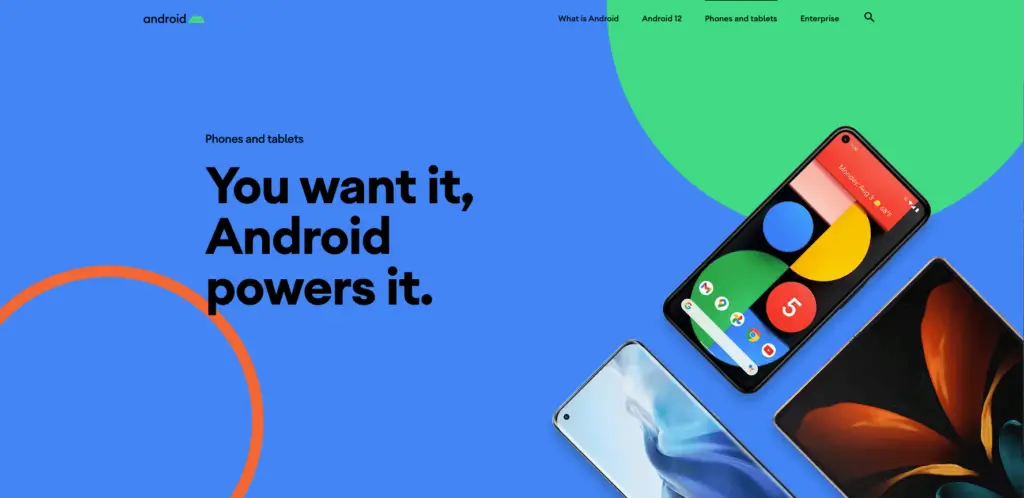
#2: Android
Android OS is currently one of the most widely used operating systems on tablets today. It features both a smartphone and tablet version that can be downloaded onto your device through either the Amazon App Store or Google Play store (whichever you choose will depend on your tablet’s manufacturer).
One of my favorite features of this particular mobile OS is that it has the most amount of apps available to download. You can literally find any type of app you want and download it onto your device, which is something the other operating systems on this list don’t have.
There are some downsides to Android, however. The biggest is that a lot of the apps you download may not work correctly on your device. This occurs because the tablet was not designed to run whatever app you downloaded and will result in an error message popping up every time you try using it.

#3: Windows 11
This operating system is being used across all types of devices these days, including computers, tablets, and smartphones. Unlike Android, Windows 11 isn’t available as a free download. This means you need to purchase a copy of the operating system if you don’t already own it.
Most people who use Windows 10 tend to like it because it has all of the features of previous versions, but with a clean, sleek design that makes it easy for anyone to navigate through. So whether you’re using this operating system on your tablet, laptop, or desktop computer, it will function in much the same way.
Another great thing about Windows 11 is that you can run multiple apps at once on your screen (you can even pick between desktop and tablet mode). This means you don’t need to constantly switch between different programs and files because everything is organized and easily accessible at the same time. But like iOS, this operating system tends to be more expensive, since it’s not offered for free like Android.

#4: Sailfish OS
This operating system is a bit different from the others because it doesn’t use desktop icons, which is a design choice that has been largely abandoned in the modern-day. You can navigate through this device by going to Home or Events view and then scrolling through screens that have shortcuts on them. There are also programs you can download that will give Sailfish OS a more modern feel.
#5: Linux OS
This OS is often used on regular laptops, but can also be downloaded onto a tablet for an, even more, portable device. It’s perfect for tablets because you won’t have to spend too much time scrolling through different menus and options to find what you’re looking for.
One of the best things about Linux OS is that there are multiple versions you can download, such as Ubuntu and Mint. Each individual version has a slightly different user interface, which you can explore in order to find the best one for you.
This operating system is perfect because it’s not too complicated for someone who doesn’t have a lot of experience using computers and is also very easy to use. However, there aren’t many apps available for Linux OS, so you may have to rely more on the cloud when it comes to sending documents or photos back and forth between your computer or tablet.
#6: Tizen OS
Tizen is an open-source operating system that’s based on Linux. This means it will have many of the same characteristics as Linux OS, including home screens with shortcut icons and programs you can download onto the device.
However, Tizen does have its own app store, which includes both free and paid apps for you to download onto your tablet. This is great because it means you won’t have to rely on third-party websites to find programs you can download onto your device.
Tizen OS is available for free (since it’s open-source), which makes it a very affordable option if you want an operating system that has all of the basic functions without breaking the bank. It doesn’t have as many features as some of the other operating systems, but it will get the job done if you just need a tablet for basic functions.
One of the main drawbacks of this OS is that it’s not compatible with all types of hardware. So even though your tablet may run on Tizen, it may not be able to connect to certain apps or accessories. Plus, developers of Tizen OS haven’t been very quick at updating the operating system with the latest security patches and new features.
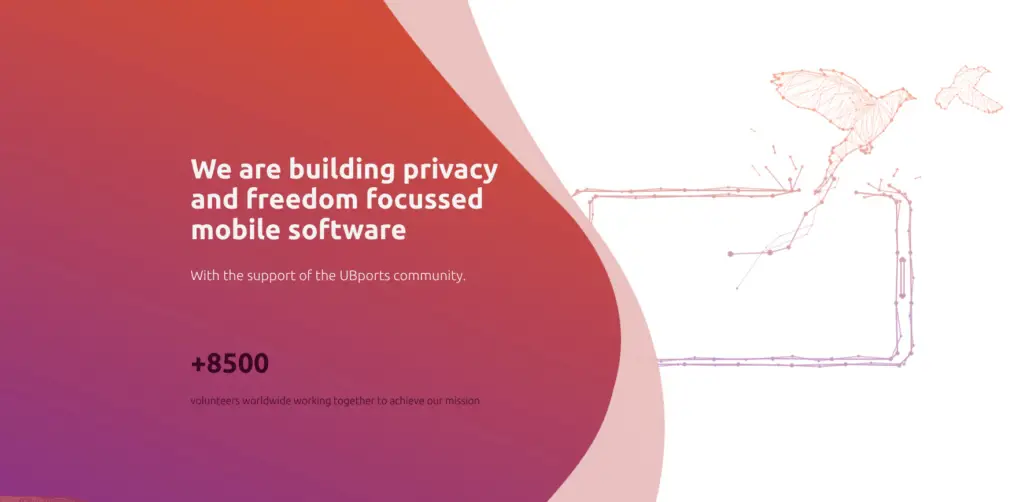
#7: Ubuntu Touch OS
This is an open-source operating system that gives users more freedom than they would get with any other platform. It has a flat user interface, which means you can swipe your finger across the screen in any direction without having to press any extra buttons.
This operating system is also great for people of all ages because of its ease of use. You can download apps onto this platform, which means you won’t have any problems doing specific tasks on the tablet.
Additionally, Ubuntu Touch OS has a user interface that’s similar to standard desktop computers, so it should be very intuitive for anyone who is already familiar with this type of technology.
However, Ubuntu Touch OS doesn’t have many apps available for download like the other operating systems mentioned above. You’ll need to find third-party stores that sell programs or applications compatible with this platform if you want to use your tablet for specific tasks. And while it’s free, you’ll still have to pay for programs or games that you want to download onto your device.
Honorable mention: Firefox OS
This operating system was created by Mozilla, the same organization that runs the Firefox web browser. It’s based on Linux, which means it has a similar look and feels as Tizen OS and Ubuntu OS.
It’s not been supported since 2020 but it’s a very interesting case study about what to look for and what to avoid when picking an operating system for a tablet. So why did Firefox OS fail?
Some Questions You May Have
What operating system is best for tablets?
Android. There are a few reasons that Android is the best operating system for tablets.
First, Android is very versatile and customizable. This means that you can tailor it to your own needs and preferences, which is great if you want a tablet that does everything you need it to do.
Second, Android is very user-friendly. It’s easy to learn and use, even for people who are not technologically savvy.|
Third, Android apps are plentiful and varied. There are tons of great Android apps available, so you’ll be able to find one that meets your specific needs and interests.
Finally, Android is affordable. Most Android tablets are much less expensive than Apple iPads, making them a more budget-friendly option.
Can you put a new operating system on a tablet?
Yes, you can put a new operating system on a tablet. However, it’s important to check with the manufacturer of your tablet to make sure that the new operating system is compatible. In most cases, you will also need to delete all of the data on your tablet before upgrading to a new operating system.
Upgrading your tablet’s operating system can be a great way to improve its performance and fix any bugs or glitches that may be causing problems. It’s also a good way to add new features and customize your device to match your needs.
Which tablets use the Android operating system?
There are many tablets that use the Android operating system. Some of the most popular ones include the Samsung Galaxy Tab, the Asus ZenPad, and the Lenovo Yoga Tablet. There are also a number of cheaper tablets that use Android, such as the Amazon Fire tablet.
What operating system do Samsung tablets use?
Android. The operating system used by Samsung tablets is Android, which is a mobile operating system developed by Google. It is based on the Linux kernel and designed primarily for touchscreen devices such as smartphones and tablets. Android’s user interface is mainly based on direct manipulation, using touch gestures that resemble those of physical objects, such as buttons and icons.
What’s the difference between Windows and Android tablets?
Windows tablets are more suitable for work. Every Windows tablet has access to the Microsoft ecosystem which makes it much easier to use the most common software such as Outlook. If you are after casual usage of the tablet (such as watching Netflix or gaming) then Android tablets would be a better choice.
Summary
All Operating Systems have a wide variety of apps that can suit anyone’s needs. Just pick the one that works best for you after considering the different pros and cons each one has to offer.
However, if you’re looking for a tablet and you like using productivity apps more than anything else, your best option would be Android or IOS.
