10 Best Drawing Apps For Amazon Fire Tablets In 2023
Tablets can be a great alternative for canvases, as those devices are handy and give you freedom in various brush strokes. And things are no different if you are using a Fire tablet. But do you know what the best drawing apps for Amazon Fire tablets are?
Kids Doodle (Version 2) and Paint Pad HD are surely the best drawing apps that are available on FireOS. You can also try apps like MediBang Paint, ArtRage, and Even FlipaClip. And if you are inclined toward sketches, Sketch Guru is probably the best option for you.
But not every drawing app is suited for everyone, as some apps are targeted towards teaching while others are for the pure joy of creativity. So, we have filtered ten such best options for you.
10 Best Drawing Apps For Amazon Fire Tablets
There is no denying that there are now thousands of drawing apps available for Fire tablets. However, not every option is free. Besides, most of these apps will display annoying ads. So, here we have filtered the best drawing apps for Amazon Fire tablets for you.
1. Kids Doodle 2 – Color & Draw

Without any doubt, Kids Doodle 2 is among the best Kindle Fire art apps that come with complete customization. You can either paint on canvas or can edit a photo. And there are more than 18 different brushes to choose from, including crayon, spray, glow, rainbow, and a lot more.
If you or your kids love to draw with bright colors, it is also among the best apps to try. This app comes with a wide range of prefixed colors to choose from. Besides, it has a built-in art gallery from where you can take elements to make doodles or small animations.
One of the best things about this app is that you can even make a small movie with your paintings with just a click of a button. Besides, you can also directly share your creative output on Facebook, Twitter, Picasa, and many more from this app.
Note: A few people have reported that their Fire tablets became completely unresponsive after installing this app. If you are also facing this issue, follow our complete guide on the “Amazon Fire tablet stuck on Fire screen” error.
2. Paint Pad HD – Drawing Everywhere

Paint Pad HD is a brilliant drawing app specially designed for Fire tablets to help you unleash your creativity. This clean and lightweight app is suitable for all ages. And you will get more than 20 different brushes to choose from, including glow, neon, crayon, graphite, and chalk.
You can use a blank canvas to make a painting or a doodle. Besides, you can also use an existing image as the canvas to give a personalized touch through editing. And if you want a pro-level output, you can also use the intuitive brush and color pickers that come in-built with the app.
You can also quick-zoom your paintings while you are making them by pinching the Fire screen. Besides, you can also make a small movie using your hand-drawn images through this app. And you can also directly share it on your social media handles.
3. MediBang Paint

If you are looking for the best drawing apps for Kindle Fire, you must check out this fantastic app called MediBang Paint. And if you love to play with backgrounds, tones, and textures, it is also the best app to try this year, as it comes with more than 700 textures and color tones to work with.
There are hundreds of premade backgrounds you can also choose from to use in your art. Besides, you can also just drag and drop various tones and textures right into your paintings. And you can also scale, rotate, resize, and even transform your images.
And if you are a comic book lover, you’ll also fall in love with this app, as it has many free comic book fonts that you can use. Besides, you can also make an entire comic book strip by using your drawings. And you can also add different tones and different shades to different strips.
4. ArtRage

Not every people can handle the customization potential of a true bitmap graphics editor. But if you want to open the door to new creative possibilities, you must check out this amazing drawing app called ArtRage. Besides Fire, this app is now also available for iOS and Android.
Developed by New Zealand-based Ambient Design Ltd, ArtRage is available in multiple languages. So, irrespective of where you stay or which language you speak, you can easily use this app to make stunning paintings. And it has various brushes, textures, and tones to choose from.
This lightweight interface also inducted many natural tools, such as painting brushes, pencils, rulers, and a lot more, to give it a realistic touch. And there are many traditional and modern premade backgrounds also available that you can use in your paintings. The only downside is that this only comes with $2.99 price tag.
Note: Some people have noticed that they failed to connect to Wi-Fi while running this app on their Fire devices. If you are also facing the same, follow our comprehensive guide to fixing the “Kindle Fire can’t connect to Wi-Fi network” error.
5. FlipaClip: Create 2D Animation

Do you love the SketchBook app on your android device? If yes, then you will also fall in love with FlipaClip as it is among the best SketchBook alternatives for Kindle Fire. You will get almost every feature and tool on this app which you get on the SketchBook app to unleash your creative quotient.
It is actually a 2D animation app where you can make an entire 2D movie frame-by-frame just with your paintings. And because of its loaded features, it has already achieved the “App of the year” award on the Google Play store. And it has more than 30 million active downloads as well.
You can work with almost all the natural drawing tools on this app, such as a ruler, pencil, lasso, brushes, shapes, and a lot more. Besides, you can also choose from thousands of fonts to use in your paintings. This app also supports a stylus and digital pens.
6. ArtFlow – Sketch, Paint, Draw

ArtFlow is probably among the only few apps available for the FireOS platform that support pressure-sensitive digital pens, such as SPen or Apple Pen. And there are more than 50 different brushes to choose from, including spray, line, glow, neon, smudge, and a lot more.
If you are in search of an advanced drawing tool, it is also among the best options, as you can directly export your images as layered PNG or PSD files. Besides, this app also gives you the freedom to choose any of your images or color shades as the background of your new paintings.
You can also make color adjustments, such as brightness, hue, saturation, and HSV, on this app. And there are more than 10 different blending to choose from to give your painting a professional feel. Besides, you can also adjust the opacity of different layers.
Note: Many people have complained that their Fire devices experienced frequent restarts after instating this app. If you are also facing a similar issue, follow our detailed guide on the “tablet keeps turning off” error.
7. How To Draw – Draw Everything
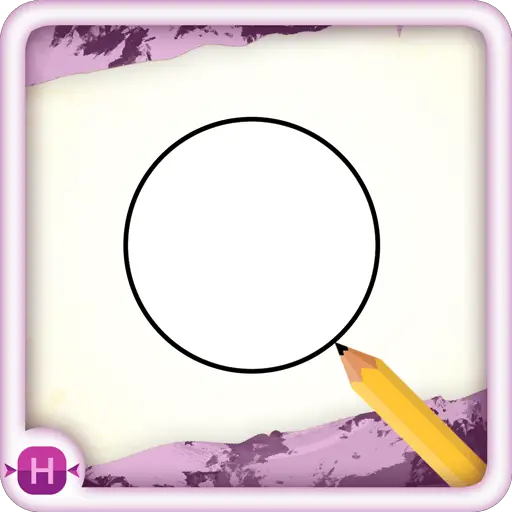
How To Draw is truly among the best drawing apps for Amazon Fire tablets. Not just a wide variety of brushes, you can use lots of natural tools, such as rulers, graphite, chalk, and many more, on this app. And by using those tools, you can unleash your artistic potential.
However, this app is primarily targeted toward kids to help them learn to draw from scratch. And there are more than 100 contents available in the inventory on various drawing-related topics. Your kids can spend almost an entire day just watching those tutorials and lessons.
This app also displays content in a grid. So, you can watch many different contents on a single screen at the same time to ensure quick learning. Besides, you can just pinch the Fire screen to zoom in and zoom out from your paintings. And you can also share your creativity right from this app on your social media handles.
8. Sketch Guru – Handy Sketch Pad

If you are more into sketches and graphite paintings, Sketch Guru is probably the best app you must try this year. It has more than 17 different sketching brushes that you can use to make stunning art. Besides, there is an intuitive brush picker that automatically adjusts brush width and coverage.
This app also comes with an in-built color picker that is completely customizable and easy to use. Besides, you can use the picker as you use it on Photoshop on your desktop. Yes, this picker is a clear champ! Moreover, this app gives you the freedom to choose any of your clicked images as the background of your art.
The built-in image gallery of this app not just stores the actual painting but also records the procedure. So you can check individual layers of your paintings later on. And you can also make a small film using your sketches by using the “movie” mode.
9. Design Creator

If you are looking for the best drawing and art apps for Amazon Fire, you must try your hands on this brilliant app called Design Creator. This app comes with more than 50 premade artistic templates which you can use as your background. Besides, you can also trace elements from those templates.
You can also help your kids learn drawing, as this app comes with 50 preset dotted images. And your kids can make stunning paintings just by connecting those dots. However, you can use a blank canvas as well if you want to make a painting from scratch.
The brush tool on this app comes with an adjustment feature. So, you can adjust the size, pressure, and coverage of your brushes while painting. Besides, this app also gives you the freedom to select a variety of opacity grades in different layers of your painting.
Note: Design Creator is a resource-heavy app and can take a lot of storage. However, it is now possible to use a flash drive with Amazon Fire to expand your storage.
10. Zen Brush

Last but not least, Zen Brush is truly among the best drawing apps for Amazon Fire tablets. And if you enjoy the feeling of ink brushes and canvas-style painting, it is also the best app that will quench your creative thirst. Besides, this app also lets you have fluent strokes like a real painter.
The innovative engine of this app automatically adjusts the pressure, sensitivity, and coverage of the brush according to the subtle movement of your finger on the Fire screen. Besides, you can also adjust the color temperature, vibrancy, and saturation of inked brushes.
You can also create masterpiece-grade paintings by combining various shadows, layers, and lightness. Besides, there are more than 92 background styles also available on this app which you can use as your image background. But this all comes with a paid plan.
FAQs
Can you use a Fire tablet as a drawing tablet?
Yes, you can surely use your Fire tablet as a drawing tablet or digital canvas. And Fire tablets are also pressure-sensitive. So, you can also use a stylus to draw sharp corners and edges. And there are many apps available that you can use to draw.
Is SketchBook available on Amazon Fire tablet?
No, the SketchBook app is not available for FireOS as of this year. So, you can’t download and install this app on your Fire tablet. However, you can jailbreak your device to download and install the SketchBook app from Google Play Store.
Can kids draw on an Amazon Fire tablet?
Not only kids but even professionals can draw on Amazon Fire tablets. It is actually a pressure-sensitive device that supports various drawing apps. But, if you need it specifically for your kids, it is better to go with Fire HD 10 kids’ edition.
What is the best app for drawing on a tablet?
If you are using a Fire tablet, Paint Pad HD and MediBang Paint are two of the best apps that you can use to make stunning paintings. However, if you are looking for an app for your kids, Kids Doodle 2 will be the best option for you.
Conclusion
There is no doubt that Fire is truly among the best tablets for drawing, as you can use it as a real-life canvas. However, it is necessary to select the app depending on your requirement and skill level. So, you need to check out the features of drawing apps to select the best-suited one for you.
So, these are all the best drawing apps for Amazon Fire tablets that you must try this year. However, if you think we have missed any app, or if you know about any other app that is ideal for drawing on a Fire tablet, don’t forget to drop your suggestions and feedback in the comment box below.
