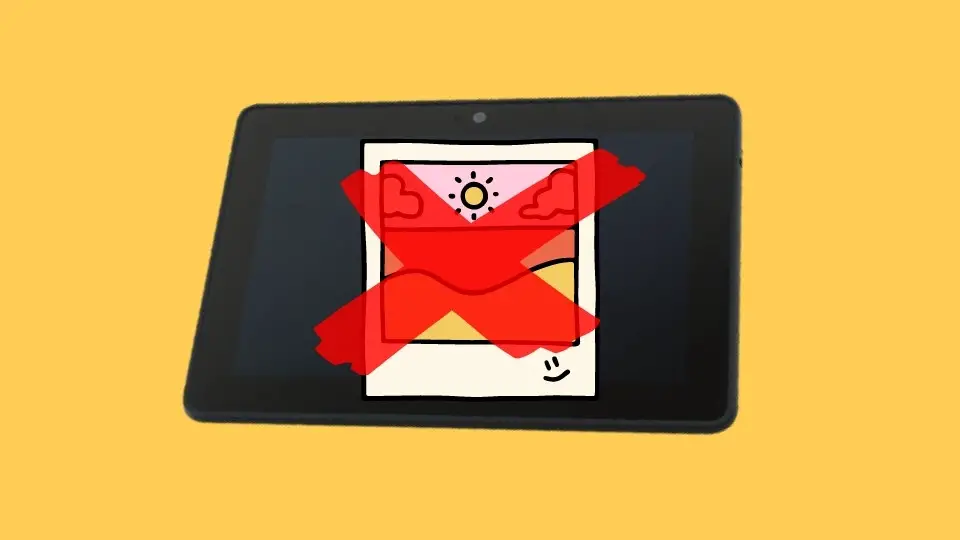Amazon Kids Tablet Warranty – Everything You Need To Know In 2023
All devices from the house of Amazon, let it be an Echo or a Fire tablet, come with a standard or extended warranty. And Amazon Kids Fire tablets are no different. But do you know what kind of Amazon Kids tablet warranty you’ll get with the device?
Amazon Kids Fire tablets now come with a two-year worry-free warranty that will cover all manufacturing defects, hardware faults, and inbuilt software errors. And you can claim a repair or return for your faulty Fire tablet from the “Returns & Orders” segment of your Amazon account.
However, it is not as easy as it sounds, as you need to fulfill certain criteria to get your warranty coverage for the Kids Fire device. But before we dive deep into the procedures, let’s first understand who will actually provide the warranty coverage for the device.
- Who Will Provide The Warranty For Amazon Kids Fire Tablets?
- Warranty Timeframe For Each Fire Variant
- What Is An Amazon Worry-Free Warranty?
- How To Check If the Warranty Of An Amazon Kids Tablet Is Still Active?
- What Does The Amazon Warranty Cover?
- How To Return Your Amazon Kids Tablet For Repairing?
- How To Return An Amazon Kids Fire Tablet?
- What to Do If Your Fire Is Out Of Warranty?
- FAQs
- Conclusion
Who Will Provide The Warranty For Amazon Kids Fire Tablets?
If you want to claim any warranty for your device, you need to know about the warranty policy for Amazon Kids Fire tablets. Every Kids Fire tablet now comes with a worry-free guarantee, which is basically a two-year limited warranty for the device. You can check if your Kids Fire tablet is eligible for the warranty or not by visiting the Device Warranty page of Amazon.
There are two entities that will provide you with a warranty for your Kids’ tablet, depending on your location. And those are as follows.
- If you are located in the United States and bought the product from Amazon.com, Amazon Services LLC (410 Terry Ave. North, Seattle, WA 98109-5210, United States) will provide you with the warranty.
- If you are located outside the United States or have bought the product from any other Amazon site than Amazon.com, you can check the entity that will provide the warranty for your Fire tablet by visiting the Device Warranty Provider page of Amazon.
But, if you have bought your Kids’ tablet from any reseller, or if you have bought any refurbished Kids’ tablet from the Amazon website, the Amazon seller will provide you with a limited-period warranty. Amazon directly won’t provide you with any warranty for those devices.
Warranty Timeframe For Each Fire Variant
From the Amazon Kids tablet warranty to the Fire Pro tablet warranty, the actual timeframe for the warranty coverage can change depending on the version of the Fire tablet you have bought. And here goes the detailed chart of warranty coverages for different Fire tablets.
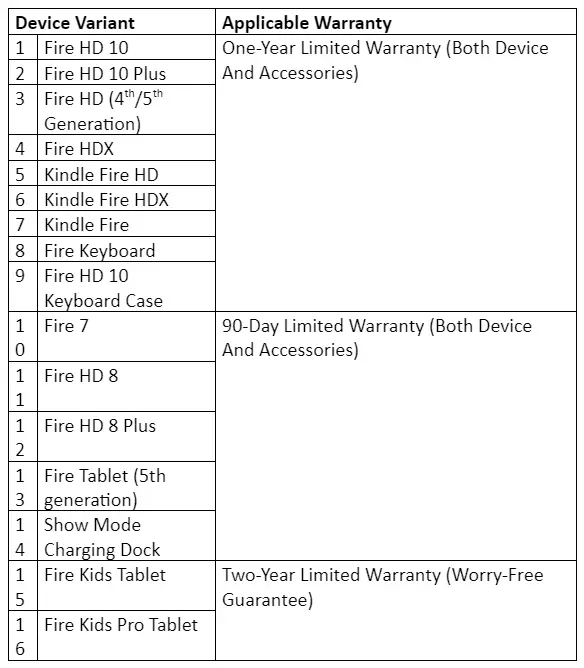
Note: Besides Fire tablets, iPads nowadays also come with worry-free warranty coverage. But, if you are still in doubt about selecting between these two tablets, follow our detailed guide on the Amazon Fire tablet vs. iPad comparison in every aspect.
What Is An Amazon Worry-Free Warranty?
You must have already understood that you can claim a worry-free guarantee from Amazon for your Kids’ fire tablet. But do you know what this type of warranty really stands for? Basically, Amazon provides three types of warranty for its devices and accessories, which are a 90-day limited warranty, 1-year limited warranty, and a worry-free guarantee.
While most Amazon devices are covered by either a 90-day or 1-year limited warranty, Kids’ devices now come with worry-free guarantee coverage. It is actually a two-year limited warranty for parts and accessories of the Kids Fire device.
Worry-free guarantee also ensures that your kid can enjoy using the Kids Fire device without any worry for two years while Amazon will take care of the device. It is also the longest warranty period for any Amazon device available right now.
Note: Many Samsung devices nowadays also come with an extended warranty period. And if you are still doubtful about choosing between a Samsung or Fire tablet, follow our comprehensive guide on Amazon Fire vs. Samsung tablet.
How To Check If the Warranty Of An Amazon Kids Tablet Is Still Active?
Many people already know that their Kids Fire device comes with an extended period of warranty. However, they don’t know how to claim a warranty for Kids Fire tablets. If you have bought the device from the Amazon site, you can easily check if your device is still under warranty coverage or not. And the steps to do it are as follows.
- Step 1: Open any web browser (preferably Google Chrome) on your desktop or laptop.
- Step 2: Type “Amazon.com” in the address bar and hit the enter button.
- Step 3: Once the Amazon website opens, click on the “Log In” button located at the top-right corner of the webpage.
- Step 4: Type the right ID and password in the designated fields and hit the enter button.
- Step 5: Once you are logged into your account, tap on the “Account & Lists” button located at the top-right corner of the page.
- Step 6: After you get a new menu, click on the “Your Orders” option from the list.
- Step 7: Now, click on the drop-down menu and select the approximate buying date range for your Kids Fire tablet.
- Step 8: Once you see the Fire tablet on the purchase list, click to select it.
- Step 9: You can now see a date under the “Order Placed” section, which is your purchase date.
- Step 10: The warranty of the Kids Fire tablet that you are using is valid for two years from the date of purchase.
Note: If you have bought the product from any other trusted eCommerce platform than Amazon, you can calculate the warranty coverage timeframe for your Kids’ device by checking the actual purchase date on the invoice. It will cover two years from the actual date of purchase.
What Does The Amazon Warranty Cover?
While talking about the Amazon Kids tablet warranty, you need to first understand that a standard warranty is not similar to insurance coverage. So, if you have done something with the device or broken it into pieces, a standard warranty will not cover that.
The Amazon warranty will only cover that product if it has any manufacturing defect or hardware issues, which is not directly or indirectly done by you. Besides, this warranty will also cover if there is any hardware or software failure.
However, there are certain things and conditions which can void your warranty, which is as follows.
- The warranty will be void if you spill any liquid on the tablet or drop it in the toilet or bathtub, causing internal water damage.
- The device warranty will be void if you leave your tablet outside in rainy or sunny weather, causing temperature damage.
- This warranty will not cover any natural phenomenon or unforeseen circumstances, such as a house fire or flood.
- If you have repaired the tablet from anywhere other than Amazon, the warranty will automatically be void.
- If you are using it for commercial purposes, the warranty of your Kids Fire tablet will automatically be voided.
Note: Many people have already claimed warranty and getting denied while their Fire tablet wasn’t charging. However, it can be easily fixed. If you don’t know how to do it, follow our step-by-step guide on the “Amazon Fire tablet dead and not charging” error.
How To Return Your Amazon Kids Tablet For Repairing?
If you have bought the product from the mother site of Amazon and if you are in the USA, Amazon will cover all the warranty issues for your Fire tablet. However, you need to request a return to get your Fire tablet repaired. And the steps to do it are as follows.
- Step 1: Open any web browser (Preferably Google Chrome) and visit the official webpage of Amazon.
- Step 2: Once the webpage launches, click on the “Sign In” button located at the top-right corner of the page.
- Step 3: Put the right ID (registered email ID or phone number) and password in the designated fields and hit the enter button.
- Step 4: Once you are logged into your Amazon account, click on the “Returns & Orders” button located at the top-right corner of the page.
- Step 5: After the “Online Returns Center” opens, select the Fire tablet from the list and click on the “Return Items” button.
- Step 6: Now, tag your Fire tablet as defective and briefly describe the issue you are facing while using the tab.
- Step 7: Once your return request is accepted, Amazon will automatically generate a return label for the product.
- Step 8: Print that return label, pack your Fire tablet in a cardboard box and bubble wrap, stick the label in the box, and post it to the address provided by Amazon.
- Step 9: Once they receive your product, you’ll be notified of the tentative date of repairing and re-dispatching the tablet.
Note: If you have bought the product from anywhere else other than the USA, you first need to check the entity that is covering the warranty of your Fire device. You can then directly mail them to get a return label for your defective Kids Fire tablet.
How To Return An Amazon Kids Fire Tablet?
At times, Amazon may deny the return option for your Fire tablet for repairs, even if it comes under the Amazon Kids tablet warranty. In that case, you need to contact the customer support team to resolve the issue. And the steps to do it are as follows.
- Step 1: Launch any web browser (preferably Google Chrome), type “Amazon.com” in the address bar, and hit the enter button.
- Step 2: Click on the “Sign In” button located at the top-right corner of the page and log into your account using the right credentials.
- Step 3: Now, click on the “Returns & Orders” button located at the top-right corner.
- Step 4: Once your list of purchases opens, select the Fire tablet from the list, and note down the order number.
- Step 5: Open a new tab in your web browser and visit the customer support page of Amazon.
- Step 6: After you are connected to “Tech Support” via the live chat option, tell them about your problem in brief while mentioning the order number.
- Step 7: If the tech support team finds that your Fire tablet is unrepairable, they will generate a return label for the item.
- Step 8: Finally, print that return label, stick it to the return box, and send the defective Kids Fire tablet to the address provided by the support team.
Note: Many people have complained that their Kids Fire tablet failed to connect to home Wi-Fi networks once they take any subscription plan. If you are also facing the same issue on your device, follow our detailed guide to fix the “Kindle Fire not connecting to Wi-Fi networks” issue.
What to Do If Your Fire Is Out Of Warranty?
Many people have found that their Fire devices were already out of coverage once they proceeded with the Amazon device warranty claim. However, Amazon, at times, replaced the Fire tablets, especially the Kids’ ones, even if they were out of warranty.
But to try your luck, you need to contact the customer support team of Amazon and let them know that your device is having issues due to manufacturing errors or any other error not directly or indirectly done by you. And you need to be persistent and have some patience to resolve it that way.
FAQs
How to claim a refund for your faulty Fire tablet from Amazon?
First, log into your Amazon account and navigate to the “Your Orders” segment to fetch the list of previous purchases. Select the Fire tablet from the list and tag it with the “Problem with the order” label. Finally, click on the “Request Refund” option, write your problem in brief in the designated field, and click on the “Submit” button.
How to claim the 6 months warranty on Amazon?
Log into your Amazon account and navigate to the “Your Orders” section first. And then, select your device from the list for which you want to claim the warranty. Now, select the suitable problem from the drop-down menu, write the issue with your device in brief in the comment box, and click on the “Submit” button.
What is the warranty policy of Amazon?
Amazon will only cover a 90-day, one-year, or two-year limited-time warranty for its manufactured devices if it has any manufacturing defect or hardware malfunctions that are not directly or indirectly done by you. However, they will not cover the warranty if the device is purposely broken or suffers liquid damage.
Can you return something to Amazon after 7 months?
Most Amazon devices now come with a one-year limited-time warranty, while Kids’ devices now have a two-year worry-free warranty. So, you can easily return any item even after using it for seven months. However, if the device comes with a 90-day warranty, you can’t opt for a return or refund in that case.
Conclusion
Refrain from claiming the warranty of your Kids Fire tablet if you have done any liquid damage. Even if you clear the trace of water outside, the repair team can trace the liquid damage from the condition of the circuits. And if they find that, your warranty will be automatically void.
So, these are all that we know about the Amazon Kids tablet warranty claim procedure. If you think we have missed any step, or if you know about any other working method, don’t forget to drop your suggestions and feedback in the comment box below.