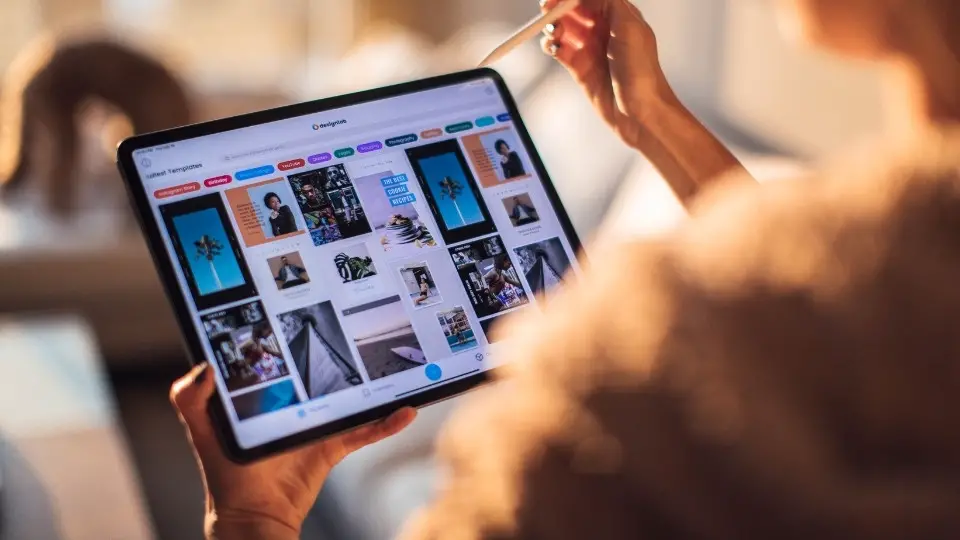How to Get Internet on Tablet Without WiFi? (6 Working Tips)
This article is the ultimate guide that will help you some ideas on how to get internet on tablet without wifi
Most people think that in order to get internet on a tablet, you need to have wifi. This is not always the case. There are several ways that you can get internet on your tablet without using wifi. In this article, I will discuss three of the most popular methods.
I will also provide tips on how to choose the best method for your needs. So, whether you are traveling and don’t have access to wifi or you just don’t want to pay for an expensive data plan, read on to learn how to get internet on your tablet without wifi.

Don’t miss: Amazon fire Tablet disconnects from WiFi
#1: USB Dongles
A tablet USB dongle is a device that allows you to connect your tablet to the internet using a USB port (it may be a regular USB, USB C, or a micro USB charging port). It’s a convenient way to get online when you’re on the go, and it’s especially useful if your tablet doesn’t have built-in Wi-Fi.
There are a variety of different USB dongles available on the market, so be sure to choose one that is compatible with your tablet and provides a reliable internet connection. And remember, not all tablets support USB dongles–check your user manual or contact the manufacturer for more information.

#2: Bluetooth Tethering for Internet Sharing
Bluetooth tethering is the process of sharing your phone’s Internet connection with other devices by using Bluetooth. Simply speaking it just turns your phone into a mobile hotspot.
This can be done either by enabling Bluetooth tethering on your phone and then connecting to it from other devices, or by using an app to turn your phone into a dedicated hotspot.
Bluetooth tethering is a great way to share your phone’s Internet connection with other devices, like a laptop, without having to use cables or adapters. It’s also a convenient way to get online when you don’t have access to a Wi-Fi network. However, keep in mind that using Bluetooth for tethering will reduce the battery life of your phone more quickly than if you were just using it to browse the web or check email.

#3: Using Mobile Simcard / Mobile Network
Sim cards for mobile phones can be used to operate tablets. Even though you can’t make calls with the sim, you may use it to buy data packages for your tablet.
Simply insert the sim, then follow the on-screen instructions to activate your data. It’s a simple method to connect a tablet to the internet, but it only works for devices with a sim slot.
It is compatible with all mobile operators and can be used while you are away from your WiFi network.
#4: Connectify Hotspot
What is it?
Connectify Hotspot will share your PC internet connection with other devices around you, so they can connect to the internet without having to be on wifi. This service allows you to use your tablet for wireless internet even when it does not have a wi-fi connection available.
How does it work?
After downloading and installing the app, all you have to do is open Connectify Hotspot. With just one click, your tablet will start sharing its internet connection with other devices in range. After connecting to the network that this service creates, you’ll be able to browse the web on your laptop or any other device easily and effortlessly.
Why is it good?
Connectify Hotspot has an easy-to-use interface and works with all types of devices. This app is sure to provide you the ability to get internet access on your tablet without wifi connection whenever you need it. Additionally, it allows multiple connections at once, so multiple people can connect to the internet via your tablet at the same time.
#5: Foxfi
What is it?
Foxfi allows you to get internet access on your tablet without a wifi connection by creating a wifi hotspot from your phone’s 3G or 4G/LTE connection. This app turns your device into a wireless router that can share its internet connection with other devices.
How does it work?
After downloading and installing the Foxfi app, all you have to do is open your menu and go to “more” and follow the instructions given. By connecting your tablet to a laptop or other device in range, they will be able to browse the web using your mobile data plan.
Why is it good?
Using Foxfi can help you save a lot of money by allowing you to use your tablet’s internet connection to its full potential. All data used with this app are secure and anonymous, so browsing the web on your mobile device will be safe and secure.
#6: WiFi finder
You can use a WiFi finder app to look for hotspots in your area and find free wifi. These apps allow you to see the hotspots available in your area and will help you get internet access on your tablet without a wifi connection. WiFi finder apps usually have a map that shows all of the hotspots around, so finding one nearby is easy.
Why is it good?
Apps like these provide you with an easy way to get internet access on your tablet without a wifi connection. With just a couple of taps, you’ll be able to connect to the hotspot available in your area and then surf the web on any other device that’s connected.
Wifi is a freemium app that means that you can upgrade it to paid plan where you have extra features like offline maps or no ads. However, wifi finder free on its own is probably enough to get what you are looking for.
Some Questions You May Have
How do I get internet on my tablet?
There are a few ways to get internet on your tablet. You can use a Wi-Fi hotspot, connect to a cellular network, or use a Bluetooth connection.
If you have a Wi-Fi hotspot, you can connect your tablet to the hotspot and get internet that way. If you have a cellular network, you can connect your tablet to the network and get internet that way. And if you have a Bluetooth connection, you can connect your tablet to another device that has an internet connection and gets internet that way.
If you don’t have a data plan or Wi-Fi hotspot, you can connect your tablet to another device that has an internet connection using Bluetooth. If both devices are in the range of each other they can share the available internet connection.
Can you get mobile data on a tablet?
Yes, you can get mobile data on a tablet. The way it works is that you purchase a data plan from your cellular service provider and then use the provided SIM card in your tablet to connect to the network.
There are a few different ways to get mobile data on a tablet. One option is to purchase a dedicated cellular-enabled tablet, like an iPad with LTE. Another option is to use a personal hotspot device, like the MiFi, which creates a Wi-Fi network that your tablet can connect to. And finally, you could also use an app like Google’s Project Fi which allows you to share your phone’s data connection with your tablet.
How can I access the Internet without Wi-Fi?
There are a few ways to access the Internet without Wi-Fi. One way is to use your cellular data connection. Another way is to use a tethered connection from your phone to your laptop. And finally, you can use an ethernet cable to connect your laptop directly to a modem or router.
How can I get free internet on my tablet?
There are a few ways to get free internet on your tablet. You can either use a wireless hotspot, tether your phone to the tablet, or use a public Wi-Fi network.
If you have a wireless hotspot, you can connect to it using your tablet. Most wireless carriers offer hotspots for their customers, and many devices, like laptops and tablets, come equipped with built-in Wi-Fi adapters that allow you to connect to these hotspots.
You can also tether your phone to the tablet. This means that your phone will act as a modem and provide the tablet with internet access. To do this, you’ll need to have an app that allows you to tether your device and a cellular plan that allows you to tether.
You can also use a public Wi-Fi network. Many coffee shops, libraries, and airports offer free Wi-Fi for their customers.
Summary
The article discusses different ways that you can get internet on your tablet without wifi. These methods include using a cellular data connection, a Bluetooth connection, or a tethered connection from your phone to your laptop. The article also discusses how you can get free internet on your tablet.