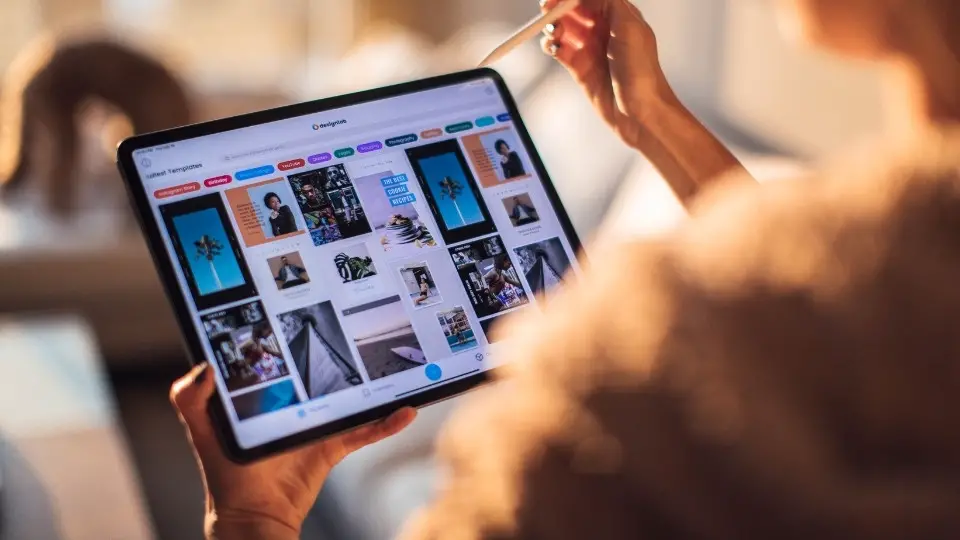15 Reasons Why is Your Tablet Charging So Slow (2023 Guide)
If you’ve ever used a tablet, you know that they can be pretty slow to charge. In some cases, it can take hours for the battery to reach 100%. So what’s the reason for this? Why are tablets so slow to charge?
There are various reasons behind this problem. Today, I’m going to take a look at some of the reasons why your tablet charging speed might be slow and offer some tips on how to improve it. Stay tuned!
- #1: You are using a wrong or corrupted cable
- #2: It may be a power source issue
- #3: You are using a wireless charger
- #4: You are using a third-party charger for charging
- #5: You are using an adapter (aka charging brick), not of the same ampere
- #6: You are using an older model charger
- #7: Your battery drains too fast while idle
- #8: You are using an older version of OS
- #9: Your tablet is rooted and the battery optimization has been turned off
- #10: Your tablet isn’t optimized for USB 3.0 charging
- #11: Apps running in the background make your tablet slow down noticeably
- #12:Your tablet is overheating and reducing the charging speed as a result
- #13:Your battery isn’t new
- #14: Your tablet is running out of storage space
- #15:You haven’t updated your device’s operating system in years
- Some Questions You May Have
- Summary
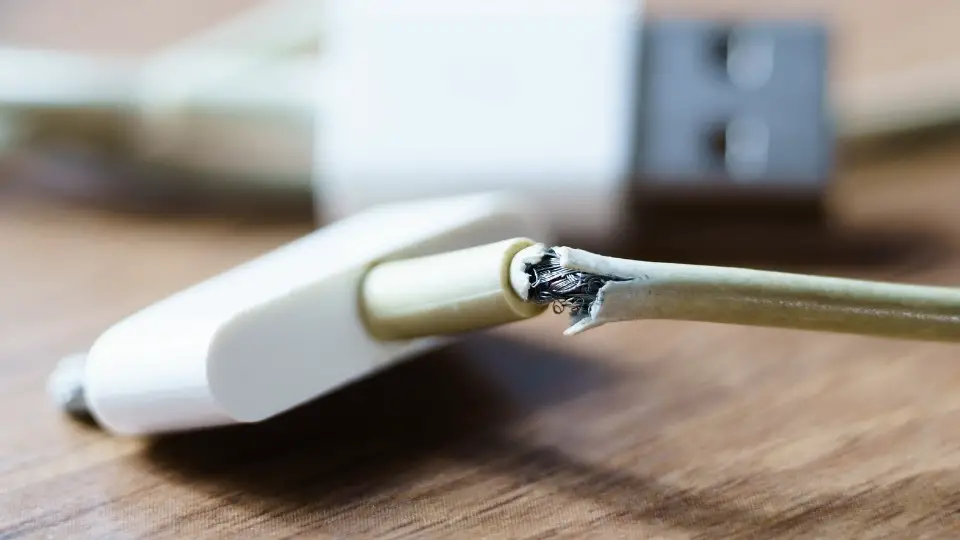
#1: You are using a wrong or corrupted cable
The cable is the first thing I look for when my tablet isn’t charging as quickly. Check your cable for any flaws, such as being bent, twisted, or coiled, and see if there are any exposed wires. This can reduce the cable ampere and cause your gadget to charge for many hours.
It’s also important to remember that if your charging cable is of poor quality (no matter if it’s phone charging or tablet charging), it might result in decreased charging speeds. Always use genuine and high-quality cables when charging devices.

#2: It may be a power source issue
So the first thing to check is if your charger is plugged into a power strip, surge protector, or UPS that has many other high wattage appliances connected to it
If your charger’s total wattage exceeds the one listed on its AC/DC adapter just by even 1Watt, it will take much longer to charge under this scenario. It might even prevent the tablet from getting charged if its current requirement for charging is higher than what can be supplied by the wall socket you are using.
Second thing is that you should expect charging to take a long time if your tablet is connected to a laptop. Laptops have USB ports for data transfers, not for charging devices like tablets.

#3: You are using a wireless charger
Wireless chargers are fantastic solutions, but they aren’t really rapid chargers either. When you’re in a hurry to charge your tablet, power banks or those small portable adapters are bad ideas too.
All these are low ampere chargers that will take too much time to charge your device. They are good for overnight charging, but not when you’re in a hurry.
#4: You are using a third-party charger for charging
Most of us get our tablet chargers and power banks from unknown manufacturers and places like eBay without really knowing what’s inside them. This is dangerous because these devices may not be meeting the required standards or adhering to safety levels. So using non-original adapters and power banks might damage your battery over time and cause other issues such as slow charging speeds
#5: You are using an adapter (aka charging brick), not of the same ampere
Using an adapter with a low ampere can lead to very slow charging of the tablet. Even if your tablet is able to take in the current, you should expect charging to take a long time because the ampere of your adapter will be much lower than what it can use.
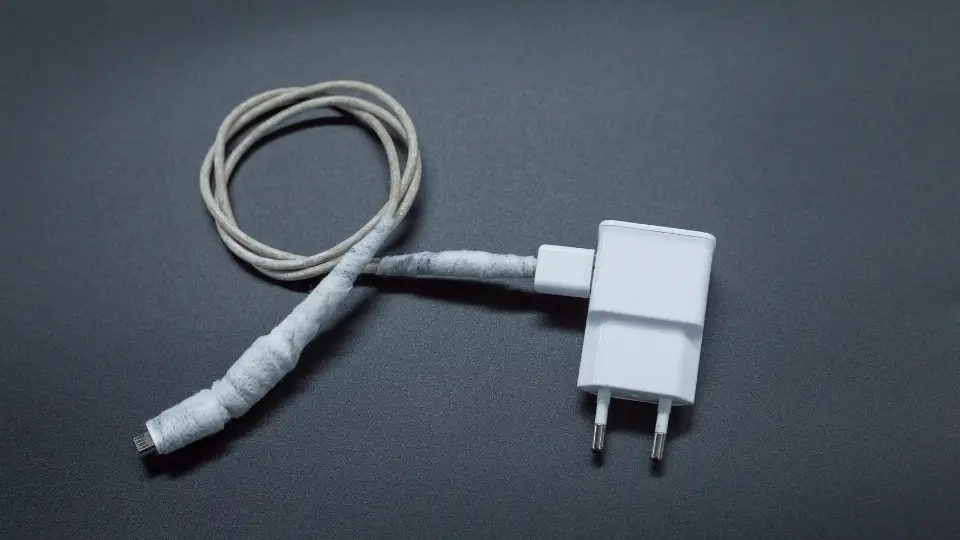
#6: You are using an older model charger
Just like many other electronic devices, tablets require more power over time. If you’re using an older model charger for your new device, you might find that it doesn’t charge as quickly as it did when you first got it.
Make sure that your AC/DC adapter has enough wattage for the tablet’s specifications and that you replace old adapters or upgrade them with newer ones once they stop working well with your gadget.
#7: Your battery drains too fast while idle
You simply cannot expect your tablet to charge quickly if it’s draining too fast when it’s idle. With the more advanced specifications of tablets today comes increased battery consumption, their batteries are able to drain even while they are idle, which means you’ll need more time to get them fully charged.
Make sure that your display timeout isn’t set on a very short interval and always turn off Wi-Fi, Bluetooth, GPS, NFC, etc. while charging your device for faster results.
#8: You are using an older version of OS
This is less likely to happen with recent tablet operating systems, but it’s still worth mentioning here. Tablet manufacturers make sure the latest updates fix all known bugs and optimize their devices for best performance.
But if your tablet isn’t getting any new firmware updates, there may be a chance that the battery optimization determined by your tablet’s manufacturer has been turned off.
In this scenario, it might be a good idea to root your device and install Android OS updates manually. This way you’ll be able to get bug fixes and regular updates for your tablet. You can also change some system settings to optimize your device and fix any known bugs that could affect charging speed.
#9: Your tablet is rooted and the battery optimization has been turned off
This can happen with older versions of Android OS that don’t provide any built-in options to turn off battery optimization. So if you have an Android tablet running a very old version of the OS, rooting it and disabling battery optimization from within Developer Options can be a great solution. This will allow your device to charge much faster than when plugged in directly to a power outlet via its USB port. In fact, you can expect up to 2X faster speeds by simply doing this.

#10: Your tablet isn’t optimized for USB 3.0 charging
If you’re using a tablet with built-in USB ports, make sure they are at least type 3.0 (support fast charging) and not 2.0 because the former has higher speeds than the latter. If your device only has USB 2.0 ports available, do yourself a favor and try to use external power adapters as much as possible to speed up the process of charging

#11: Apps running in the background make your tablet slow down noticeably
Just like laptops, there are lots of apps running in the background on our tablets as well. Regular app updates are usually okay but what about those apps that run automatically and can’t be uninstalled? Well, these types of apps can cause your tablet to slow down and drain its battery life at a faster rate.
PS. You can also enable airplane mode to remove apps connectivity features. It means that the apps are not connecting to external servers for performing any background updates.
#12:Your tablet is overheating and reducing the charging speed as a result
Yes, excessive heat significantly slows down charging speeds on all devices. That’s why it’s important that you avoid placing tablets near any source of heat like stoves or radiators because doing so will make them charge slower than normal. But if you’re about to go somewhere cold such as skiing, for example, this might also affect your tablet’s ability to fast-charge due to low temperatures creeping in.
#13:Your battery isn’t new
There’s no denying that batteries lose their ability to hold a charge after some time. This means that if your device’s battery has been in use for quite a while, its ability to fast-charge will be reduced due to internal resistance and overall wear and tear
You can check out online resources on how long lithium-ion batteries last, but it usually varies according to each device’s model and capacity.
#14: Your tablet is running out of storage space
It’s often said that one should always clear up their device storage before charging it because an abundance of photos and videos take up a lot of memory. This can make devices slow down during the charging process as they seek out files needed to complete the operation. You must be very careful here because trying to open these large files will cause your tablet to start draining its battery instead of gaining power through the charger. If this happens, just turn off your tablet until it’s done charging.

#15:You haven’t updated your device’s operating system in years
It’s easy to assume that updating devices has become easier than ever before but this isn’t always so. Sometimes, updates can bring unwelcome features or bugs that significantly affect battery life and charging times
That said, the latest versions of the most widely used mobile platforms like Android are optimized to enhance their performance while providing better ways of managing energy consumption for extended battery life after use. So if possible, upgrading your tablet’s OS is the best way to maximize its charging speed and battery life as well
Some Questions You May Have
How do I fix the slow charging?
There are a few things you can do to try to fix a slow charging tablet:
-Check to make sure that your charger is working by testing it with another device.
-Make sure that you’re using the correct cable for your tablet.
-Restart your tablet
-Download the latest version of OS software.
-Clean up junk files on your tablet
How do I make my tablet charge faster?
There are a few things you can do to make your tablet charge faster. First, try using a higher-power charger. Many tablets come with a standard 5-watt charger, but using a 10- or 12-watt charger will speed up the charging process.
Second, make sure that your device is properly aligned with the connector on the charger. If there is any debris or lint blocking the connection, it will slow down the charging process.
Finally, try not to use your device while it’s charging. The more work your device has to do, the slower it will charge.
How do I fix my Samsung tablet from charging slowly?
If your Samsung tablet charges slowly, the problem may be with the charging port. The charging port can become clogged with dirt and debris over time, which can affect how well the tablet charges.
To fix this problem, try using a toothpick or a needle to clean out the charging port. Be sure to unplug the tablet from any power sources before cleaning it. Also, be careful not to damage the port while cleaning it.
If cleaning the charging port does not fix the problem, you may need to get a new battery for your tablet.
Summary
While there are many potential reasons your tablet might be charging slowly, we’ve outlined the most common causes and offered solutions to help you get back to full power as quickly as possible.
Have any of these tips worked for you? If not, it might be time to consider purchasing a new charger or even a new tablet altogether. Thanks for reading!